Word Processing
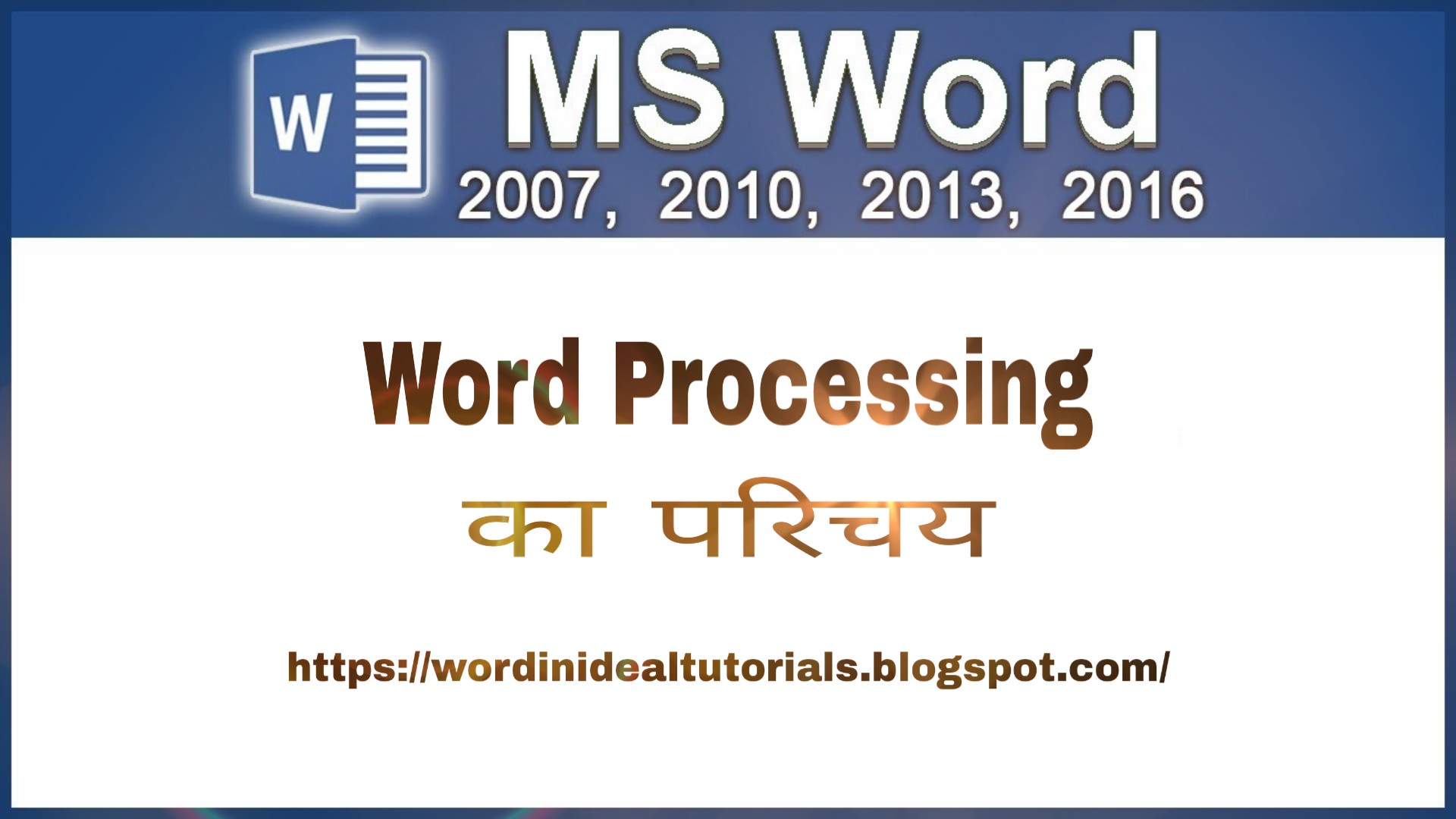 |
| Word Processing |
A Word Processor, or word processing program, does exactly what the name implies.
It processes words.
It implies transforming the written text into an attractive, systematic and easy to read text.
It enables the user to create, edit, print and save the documents.
For example, MS-Word etc.
OBJECTIVES
Explain the concept of Word processing and its advantages
Identify the various aspects related to the word screen
Describe in detail the various bars used in MS-Word
Describe in detail the use of the Help function in MS-Word
MAIN FEATURES OF WORD PROCESSING APPLICATIONS
Create professional documents fast, using built-in and custom templates
Easily manage large documents using various features like the ability to create
table of contents, index, and cross-references
Work on multiple documents simultaneously
With the help of mail merge, you can quickly create merge documents like
mass mailings or mailing labels
Word processors can be distinguished from several other, related forms of
software:
Unit-1 All Topic Notes Of Pc Software In Word File
Word Processing | Advantages of Word Processing | Basic Features of Good Word Processors as below | MS-Word | Features of MS-Word | Text Alignment | Types of Text Alignment | The Steps to select a text and then aligning it are the following
Important Questions With Answer
Interview Questions
Important notice
Download Android apps Microsoft word in ideal Tutorials ebook.



Interview Questions all links is not opened Sir please help
ReplyDeleteOk wait I cheak..
DeleteGive me all topic link
ReplyDeleteGive me all topic links
ReplyDelete